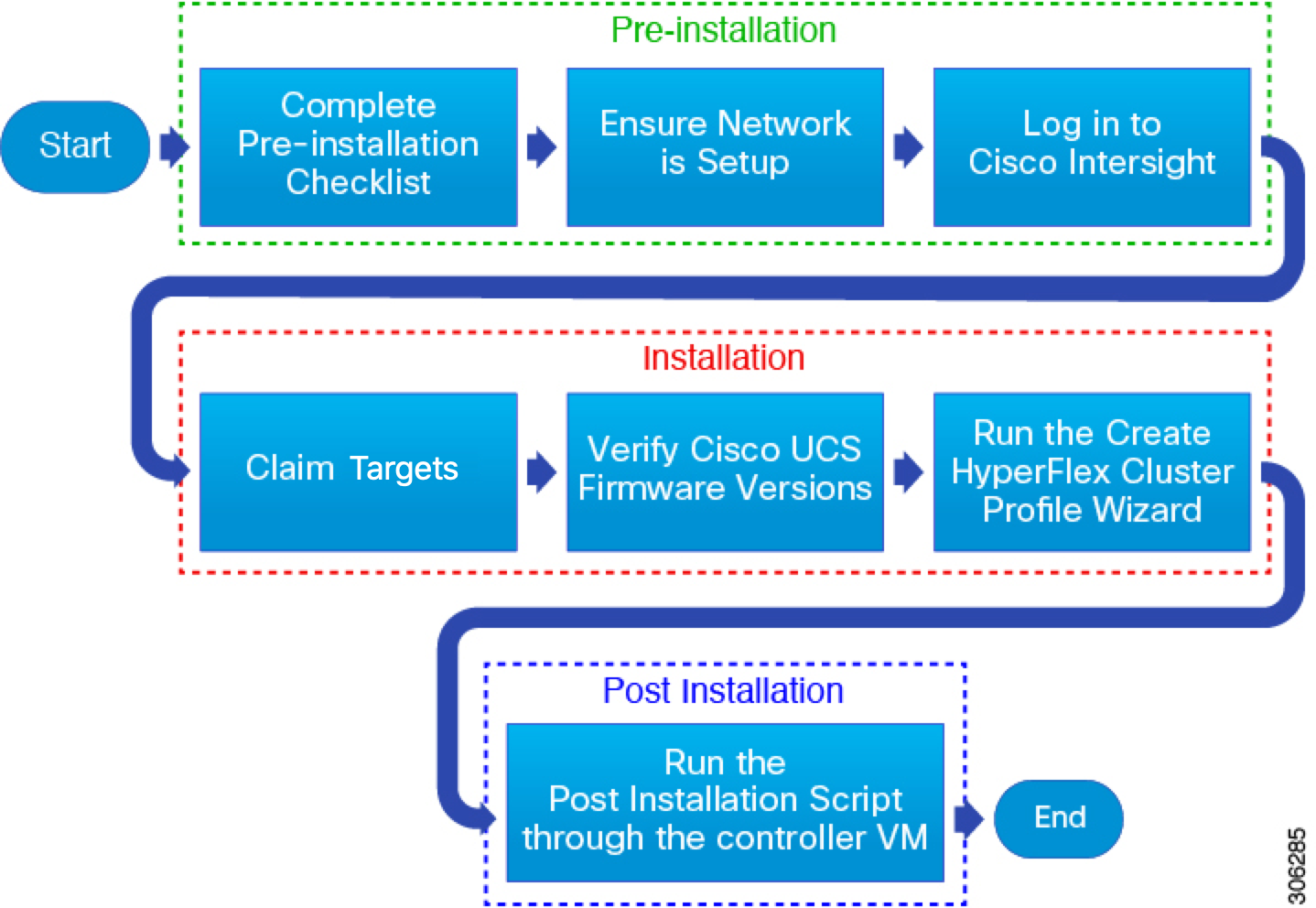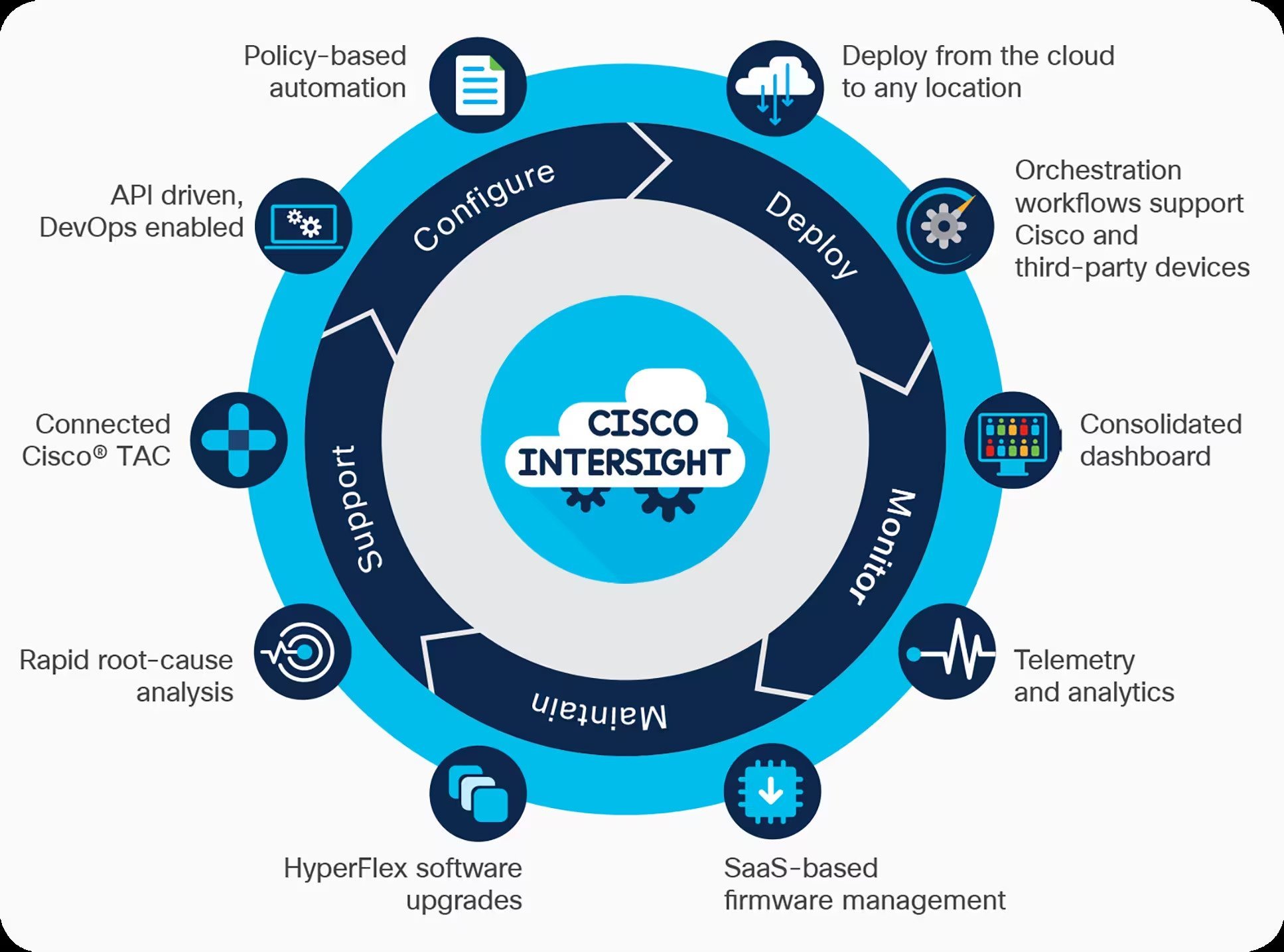Cisco Intersight
Simple infrastructure orchestration for no-code to full-code users
Role: Product Designer
Duration: June - November 2020
Industry: Cloud Computing
Market: The US
Challenge: Brainstorming, Expert Interviews, Redesign, Concept, Web App
Cisco Intersight mobile app helps to monitor your infrastructure wherever you are, credit: Cisco
Overview
Cisco is a multinational technology company that designs, manufactures, and sells networking hardware, software, and telecommunications equipment. Its products and services are used primarily by large businesses, like data centers and governments, to connect services securely. It’s #74 in Fortune 100 and registered under the stock ticker NASDAQ:CSCO.
I did product design work mainly for Cisco Intersight, a cloud-based platform designed to simplify and automate infrastructure management for hybrid IT environments. Cloud Orchestrator is a service in Cisco Intersight to create workflows across multiple domains, vendors, and cloud environments. Cloud Orchestrator transforms manual repetitive tasks, like OS installation, replacement part orders and shipping, and personnel and infrastructure management procedures, into automated workflows that are easy to configure, execute, and monitor. Imagine a smart server that knows its place in an infrastructure and policies required right from the plugging in.
Outcomes
Simplified cross-domain orchestration of apps and infrastructure anytime and anywhere
Made new standards to reduce operational risk and increase the frequency of feature usage
Delivered OpEx savings by reduced time to resolve infrastructure issues
Enhanced the design team's efficiency in the decision-making and the design process
Links
Background: orchestration Definition
“Automation is the process of executing a single task without any human intervention. These tasks can extend from the private cloud to the public cloud.
The next stage of automation, orchestration is a collection of automation tasks in an optimized workflow to manage complex distributed systems and services (for example, monitoring for temperature anomalies in a data center and, once a threshold is reached, triggering a system to shut down less critical servers). During the process—and once the process is complete—notifications are sent to the responsible teams.
Achieving an outcome like this usually involves multiple systems coordinating seamlessly together.”
– Cisco Intersight: A Handbook for Intelligent Cloud Operations
Challenge
In many organizations, IT operations are fragmented into siloed teams of storage, network, and virtualization with slow deployment and complex environments
The orchestration platform needed to support users of different tech-savvy perspectives – from novice IT admins with no code experience to DevOps who used to operations in code; no matter of user’s background, they should be able to perform highly technical tasks without compromising infrastructure flexibility
There is room for human-caused small mistakes, so designing features like in-line rule validation and rollback mechanisms was essential to mitigate errors and risks
The orchestrator has to handle both on-premises and multi-cloud infrastructure, but sometimes, data centers lack infrastructure visibility which makes unclear possible automation flow, and existing tools were too rigid to support customizable workflows for unique organizational needs
Enterprise IT environments grow fast, so the design had to accommodate continuous updates and testing without disrupting ongoing operations
Hypothesis
How might we define the Cloud Orchestrator capabilities and improve the usability of IT operations, so users can automate deployments, manage configurations, facilitate OS installations and parts replacement, and troubleshoot issues faster with integrated existing IT management tools and insights from their data centers?
Cisco Intersight Cloud Orchestrator should simplify operations by integrating infrastructure, applications, and automated workflows under one intuitive platform. We conducted in-depth interviews with IT teams, system administrators, and DevOps engineers to understand challenges in managing workflows for cloud and on-premises environments and how features can be perceived by customers:
Interviewed IT experts and brainstormed with developers on challenges in managing storage, VMs, and application stacks
Tested workflows with small teams to identify collaboration bottlenecks between siloes
Refined user input and output configuration in Designer and Mapping modes
User archetypes and main use cases
Designing Cisco Intersight Cloud Orchestrator started with learning of people who would use it. Cloud Orchestrator should serve users at every technical skill level, whether they need simple drag-and-drop tools, customizable workflows with light scripting, or full-code control for advanced automation. Through interviews and brainstorming sessions with stakeholders and subject-matter experts, we identified three key user personas – end users, IT operators, and developers:
No-Code Users
Typically, they are IT administrators with limited programming knowledge and don’t deal with complex technical setups. They need simplicity and speed and would benefit from pre-configured workflows for tasks like provisioning servers. No-code users would leverage a drag-and-drop workflow designer or ready-to-use workflow templates for common tasks, like storage resizing.
Low-Code Users
They are experts who can handle basic scripting and customization but would prefer visual tools to save time. They still find it difficult to start workflows on specific requirements from scratch. But they would integrate custom logic or external tools, like Ansible playbooks or Terraform plans, to modify workflows, such as deploying Kubernetes environment with micro-segmentation.
Full-Code Users
Advanced DevOps engineers are highly skilled users who prefer working with code for maximum control. They are comfortable integrating external systems and writing automation scripts for complex processes. Users can leverage REST API endpoints and directly use SSH commands to create fully custom workflows. They would work within direct JSON documentation where they copy-and-paste code to integrate workflows into 3-rd party infrastructure.
Main user scenario examples:
Automate deployments – a company needs to deploy a new application that requires multiple virtual machines, each with specific configurations in different development, testing, and production environments
Manage configurations – a data center needs to provision multiple servers for a new project with a specific operating system and configuration settings, so their developers require rapid testing environments
Automate OS installations and part replacement – a data center manages hundreds of pieces of hardware where even minor issues can lead to disruptions and downtime can impact service delivery
Resolve issues – an IT team is overwhelmed by system fault alerts from diversified IT infrastructure, so an organization seeks to predict issues in IT systems
Cloud Orchestrator is a versatile tool for modern IT teams varying skill levels. credit: Cisco
The platform needed to address the challenges faced by IT teams operating in complex hybrid environments with on-premise and cloud parts, credit: Cisco
User flow example of step-by-step process for HyperFlex cluster setup, credit: Cisco
Workflows, tasks, Data types
The core of Cisco Intersight Cloud Orchestrator lies in how inputs, outputs, executors, and operations are connected to data types in tasks to build workflows.
Data types define the structure, constraints, and format for inputs and outputs used in tasks and workflows. Types of data in workflows can be simple such as string or boolean, composite of multiple properties such as IP address and name, predefined by Intersight such as IPAddressType, or fully custom data types created by administrators to meet specific workflow requirements.
Inputs are the starting point of every task, outputs from one task become inputs for the next in a data pipeline. Sources for inputs can be provided manually during workflow execution or generated by preceding tasks within the workflow, for example, provisioning storage size or IP address of a target device. Inputs can have visibility rules, like some inputs only appear if a certain condition is met.
Outputs are results generated by a task after successful execution and often feed into subsequent tasks, like a server ID after provisioning or an error code if a task fails. Outputs are automatically mapped to inputs for the next task to flow data throughout the workflow.
Inputs and outputs are the foundational elements for tasks within a workflow to exchange information. Inputs and outputs are related to data types that define the operation constrains exchanged between tasks. For example, an IPv4 address must conform to the correct format. Or imagine that the one task output is in camel case and is not suitable for input in the next task that reads only uppercase commands. Or there could be a conditional loop to create multiple storage volumes in parallel.
Executors perform operations within tasks by using inputs like credentials and API endpoints to interact with external systems, execute scripts, or call APIs, which mean producing outputs for subsequent tasks. They process the validated inputs and generate outputs, connecting workflows to external systems.
Tasks with data types are the fundamental building blocks of a workflow with modular input and output properties. Success and failure paths connect tasks into logical flows, for example, if a task fails, the workflow can redirect to an error-handling routine.
Operations define how tasks interact within workflows and handle complex logic, iterations, and branching. They use inputs, outputs, and conditional rules to guide workflow execution.
A workflow is a collection of tasks, inputs, and outputs arranged to accomplish a specific goal, like provisioning a cluster. Complex workflows can include other workflows as sub-components.
Basically, you as an IT administrator can set up an OS installation workflow at once and this will roll out to your existing and future hardware with no manual intervention.
Users execute tasks through workflows, which are combinations of individual atomic data inputs and outputs, credit: Cisco
This video describes the capabilities of Cisco Intersight Orchestration and its use cases to set data types, tasks, workflow, and workflow executors, credit: Cisco
Dashboard of created data with definition details descriptions for inputs and outputs, credit: Cisco
Data type creation with defined input parameters, value restrictions, and validation rules for workflow customization, credit: Cisco
Workflow dashboard to monitor validation status, execution history, and version control option, credit: Cisco
Solution Design to Transform Complexity into Simplicity
The Cisco Intersight Cloud Orchestrator makes managing IT systems easier by combining coding tools like Infrastructure as Code (IaC) with a simple drag-and-drop interface. Users can start with prebuilt task libraries, set conditions, and run tasks in parallel. The tool supports both desktop and mobile use for real-time monitoring. With Intersight APIs and Software Development Kits (SDKs), user can even integrate workflows with other management systems, so they receive more power and control over their infrastructure.
The Cisco Intersight Cloud Orchestrator interface is organized into tabs, each with a specific purpose to help users create, manage, and review workflows. We conducted user testing sessions with Cisco’s DevOps engineers throughout the project to optimize technical functionality:
What features of the interface are most valuable to the business operations?
How does the interface handle complex technical tasks?
What technical challenges do users face when using the interface?
How does the interface integrate with other tools and systems used by the organization?
How intuitive is the interface for first-time users?
What aspects of the interface do users find most satisfying or frustrating?
How does the interface support users in accomplishing their tasks efficiently?
How does the interface adapt to changes in cloud management practices and technologies?
How does the interface support scalability and future growth?
We discovered that the low-code interface was a hit among our users, regardless of their technical background. The main need users expressed is better visibility into their infrastructure. By feedback, we iterated on task execution logic to improve conditionals, parallel execution, and error handling. Observing how users interacted with the tool, we reduced the need for coding knowledge.
Low-code designer to simplify automation by using ready-made blueprints for workflows, credit: Cisco
General tab to set up initial workflow data
This tab shows an overview of the workflow. There are basic settings, like workflow description, status information on errors, and execution details on version updates. It gives a quick summary of what the workflow does and who run this recently.
Workflows can be created by naming them and selecting initial inputs and outputs from pre-set data types.
The research study roadmap is to find out if people are satisfied with activating offers by Venmo.
Designer tab to drag-and-drop tasks, workflows and operations
This is the main workspace where users create workflows within a drag-and-drop interface to add, connect, or modify tasks. There are pre-built tasks and operations available in a library to the side. Green (success) and red (failure) paths link tasks logically in a main workflow. The Designer mode allows non-tech users to create workflows visually, so they don’t need to write code yet configure inputs and outputs.
Updates on orchestration capabilities are regularly shared on Cisco Live! conference, credit: Cisco
Mapping tab to check Input and Output connections
The Mapping tab schematically shows how inputs and outputs flow between tasks. There are relationship lines users can drag-and-drop for all workflow inputs, task-specific inputs, and outputs. This view is helpful to ensure that tasks get the correct data and outputs are used correctly with no errors.
The Mapping view visualizes connections between workflow inputs and outputs and intermediate tasks for accurate data flow execution, credit: Cisco
Code tab to rewrite the properties directly into the JSON
It's the view of all tasks, connections, and logic written in JSON. Advanced users can review how the workflow works behind the scenes and copy the code for documentation or integration with other tools.
JSON view of the same workflow users set up in Designer and Mapping modes, credit: Cisco
History to Rollback or Clone Previous Execution
Execution history of the workflow is a log of every time the workflow was run, with success or failure at the end. It helps troubleshoot issues and rerun workflows without starting from scratch. Here, users debug logs, inputs, and outputs for each task during execution with options to "Rollback" (undo) or "Clone Execution" (reuse a previous run).
Users track workflow progress with detailed logs, inputs, outputs, and task statuses, credit: Cisco
WIth rollback, users revert changes made by a workflow with task-level control with safe recovery, credit: Cisco
Key Achievements for Designing Cisco Intersight Cloud Orchestrator
Built a solution for diverse users, from no-code administrators to advanced engineers who write code
Simplified complex IT workflows by combining drag-and-drop tools with Infrastructure as Code (IaC) to make automation accessible to all skill levels
Enabled integration with 3-rd party automation tools, like Terraform, to reuse existing automation scripts and reduce setup time for teams
Improved reliability by adding rollback features and strict policy controls to ensure workflows can recover from failures safely
Data center Is no longer limited by walls, credit: Cisco
Lessons Learned
Limited User Diversity
The initial research focused heavily on IT administrators and DevOps engineers, compromising the needs of other critical personas like cloud architects and compliance teams
Messed-Up Early Prototyping
Early design iterations lacked advanced features like conditional logic and parallel execution, and this delayed identifying usability issues in complex workflows
Overlooked Accessibility Standards:
While the desktop interface was user-friendly, mobile navigation logic, keyboard navigation, and screen reader support were not fully integrated into the initial design